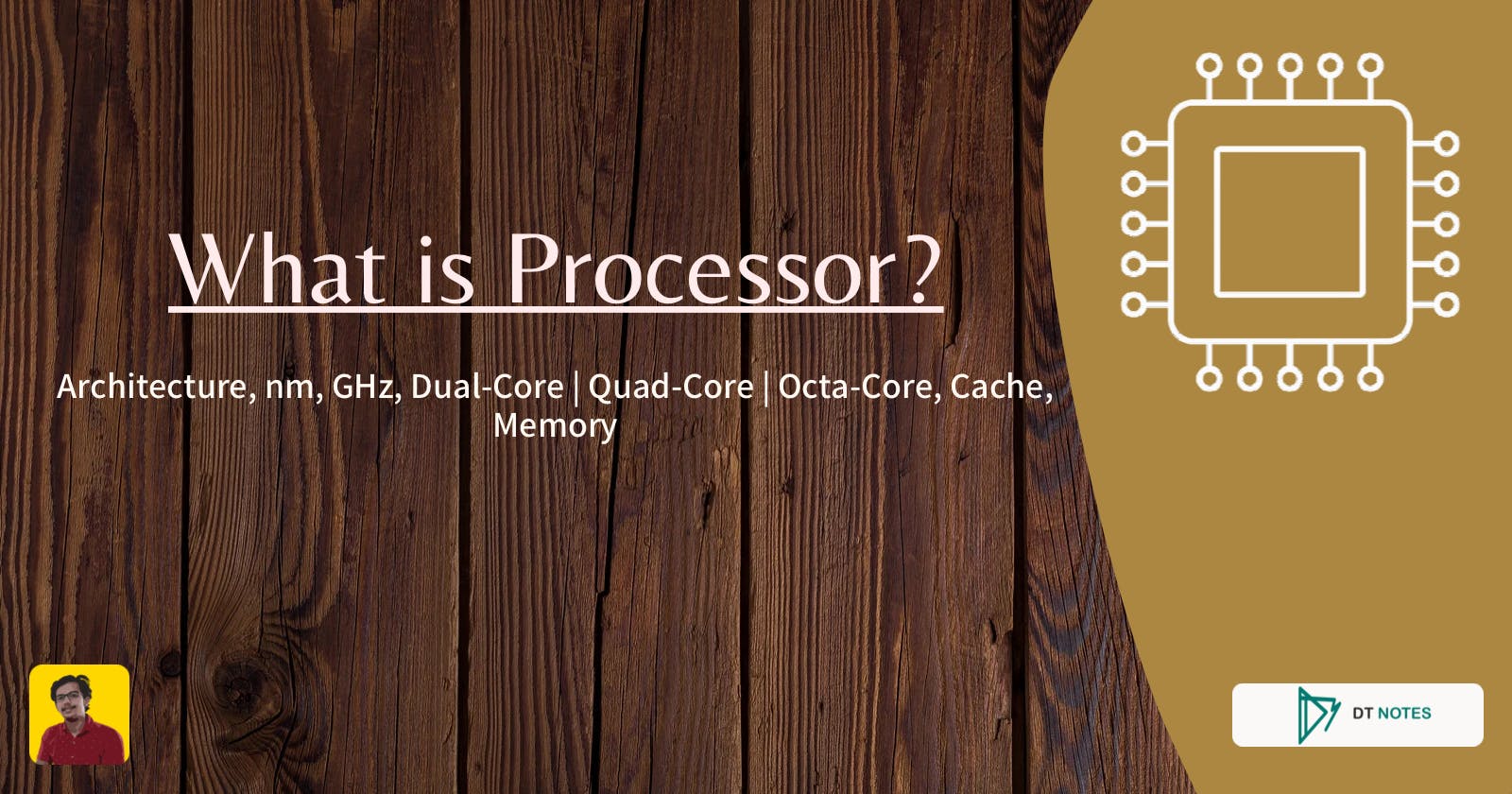What is Processor: Architecture, nm, GHz, Dual-Core | Quad-Core | Octa-Core, Cache Memory Explained!!
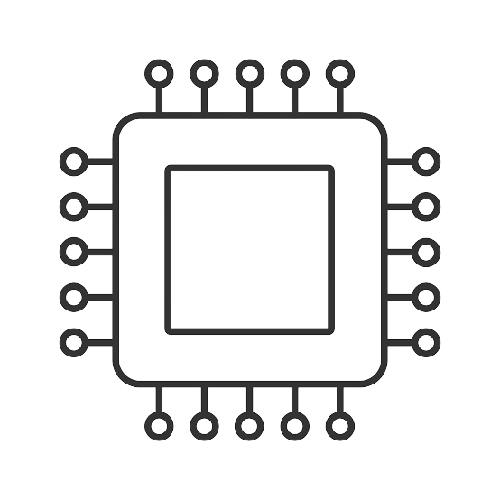
INTRODUCTION
We all know that in our Mobile, Computers & Laptops there is a component which is the heart of that machine called as “Processor”. It is used to perform all types of Arithmetic and Logical calculation in our system (What I mean by saying that Arithmetic and Logical calculations, it doesn’t mean that it is a simple addition, subtraction, and so on like that).
Whenever we perform some type of task on our devices, there are millions and trillions of calculations performed by this small chip and we get our answers and solutions in a fraction of second. And for the fact we can’t even switch on our system or device without it
But do you ever think that whenever we go to buy these systems or devices, we hear some terms related to these processors (As there are several versions of these processors available and the main costing of any device or system is mainly depends on which processor resides in it which can fulfill our requirements), Like “Architecture (ARM (in there case of Phone)), nm (Which stands for Nano-Meter), GHz, "Dual-Core | Quad-Core | Octa-Core", Cache Memory & many more terms like this”.
Today I will help you to make understand all these terms with the help of simple example which will be carried out throughout the article for all these terms.
So let's start
1)Architecture
Suppose, we have a small piece of land on which we have to construct a building. So what will be our first step? We will search for an architect who can create a map for our building which will fulfill all our requirements. Obviously, we can create a map by our self, but then the map which we have created will not give us the best use of our land. That way we prefer to design our building map by the architect so that we can get optimal use of our land.
Similarly, we have a small piece of a silicon wafer on which we have to create a processor, so here the companies like ARM (Advance Risk Machines) for Phones and FABS (Fabrication Facilities) for Computers & Laptops comes in the picture. These companies created the architecture for the desired processor according to requirements and they are of several types or levels like ARM Cortex-A7, A15, A50, A53, A57, A73, A77 and so on for Phones and WolfLake, BreadLake, SkyLake, KabLlake, CoffeeLake and so on for Computers & Laptops. And then the companies like Intel, AMD, MediaTek, and Qualcomm start designing their processors on it.
2) nm (Nano-Meter) & Dual Core, Quad Core, Octa Core
Now with the same example, If you have to create multiple floors in your building then it’s your choice. You can do for 2-floors, 4-floors, 8-floors and so on. It helps you to perform multiple tasks at one time on different floors which will help you to give better output in minimum time.
Similarly, In the processors, we have Dual-Core, Quad-Core, Octa-Core and so till Decca Core. Depending upon how much cores are there in your processor, it can handle multiple tasks at the same time and the output you will get will be accurate.
Now imagine if you have multiple rooms on the same floor and the walls between the rooms are so much thick that it takes more time for you to travel from one room to another and also because of thick walls, the sizes of your rooms are small which is not an optimal use of your land as maximum place is gone in walls.
So now what will be your decision?
That the walls between the rooms need to be so small that it can handle the weight of the Celine as well as we can travel freely from one room to another and we get more free space for our rooms.
And here we have terms like 14nm, 12nm, 10nm and even 5nm (which is the latest and smallest now). The space between different components of the processor should be very small so that the speed of the execution of the tasks in the processor increases. I hope you got the point.
3) GHz (Clock Speed)
Now as we have multiple floors in our building and on every floor we have multiple rooms. Obviously, we need a number of doors in each room which needs to be opened and closed very freely and quickly so that whenever we need to go from one room to another we can travel easily.
But imagine if the doors are opening very slowly and if we need to put efforts to open and close the doors. What will happen? We will unable to travel freely in our own building.
Similarly, If the path from one component to another component is not optimized, the execution speed of our tasks will become too slow. So here we have 1 GHz, 2 GHz, 3 GHz, 4GHz, 5GHz and so on. Depending on this value, we can identify how our processor will perform.
4) Cache Memory
Now you might be thinking that if we have multiple floors in our building, then it is very difficult every time to travel via stairs from one floor to another.
So what will you do?
You will add a lift in your building so that if anyone wants to travel from one floor to another he can use the lift to reach to the destination faster as compared to the stairs.
Similarly, we have this small piece of memory with our processor itself called as “Cache Memory”. This memory helps the processor to provide the data (which needs to be executed) faster than RAM. This memory comes in MB,s inbuilt with the processor, but it can transfer the data to the processor 10X faster than RAM. In today’s latest processors, the cache memory is designed in such a way that it will take data from RAM and then transfer it to Processor for execution which will increase the speed of execution to best possible level. This cache only keeps a specific type of data in it which is required to boot up the system and this data is called bootstrap files. Also, the date and time data is stored in cache memory and that's how younger your date and time are correct when you shut down and boot up your system the next day.
So I hope that I am able to explain you every point of the processor by taking the same example in the whole post. And I hope you learned something new from it.
Conclusion
So the quick revision of whole matter,
- ARM and FABS are the companies who design the structure or blueprint of our Processor.
- Dual Core, Quad Core, Octa Core are the floors of our Processor.
- 14nm, 12nm, 10nm, 5 nm is the minimum space (connection) between different components of our processor.
- 1 GHz, 1.5 GHz, 2 GHz, 3 GHz, 5GHz are the different versions of doors for our processor. On which the execution speed of the processor depends.
- And, Cache Memory is the lift (piece of memory) for our processor by which we can provide the data from one floor to another very quickly.
Now I have a question for you which is somewhere indirectly answered in this post.
We all have somewhere heard that processors have generations like 9th gen, 10th gen and now recently Intel has launched his 12th gen processors also.
So what is mean by the generation of the processor?
I hope that I will shoot your answer in the comment section below.
And also don't forget to Like 👍 and Share 🤝 this post if you got some value out of it because,
|| Sharing is Caring ||